Browsing at night can be a lot difficult especially when the site you’re on has a bright white background.
There have been reports in the past that said the blue light from smartphone or PC screens can mess your sleep pattern up. Studies also suggest that continued exposure to blue light over time could lead to damaged retinal cells. This can cause vision problems like age-related macular degeneration, preventblindness.org says.
It is for these reasons that some tech giants have dark mode features in their apps and websites. However, not all sites especially small blogs have this feature.
In this article, we’re going to show you a simple universal hack that forces dark mode on every site you open both on mobile phones and PCs.
Note that, this hack only works on Google Chrome browser.
Before we begin, this is how your Google Chrome browser should look like.

1. Type “chrome://flags” in the URL or address bar and hit enter.
This opens up experiments page with tonnes of functions.

2. Simply search for “dark” in the “search flags” box.

3. Change Force Dark Mode For Web Content from default to enabled by toggling the drop-down menu on the right.

4. If you did this right, you should be prompted to relaunch the browser.

5. When done, your browser should look like this.

6. Now let’s take a look at OMGVoice in dark mode.
You may open other sites to see if the changes were effected.

Amazing right? One thing you would notice is that photos on some sites may be inverted. They will appear somewhat ‘ghostlike’ however this only happens on a few sites.
Enjoy an eye-strain-free reading my dear nocturnal.
You may follow me on Twitter
Source: OMGVoice.com