The Snapchat stories clone is popular among its users as some 500 million users use the feature daily.
Since WhatsApp status is perishable by nature, the app does not give any “official” way of downloading copying the file. Users resorted to screenshots and screen recording or some third party app they find on the app stores.
Here’s a new method.
In this method, you’ll your personal computer and a reliable internet connection. Now here’s how to save WhatsApp status from your friends without much stress.
1. Go to web.whatsapp.com on your PC
2. Click on the status icon symbolized by the broken circle
3. Select the contact whose status you want to save.
4. Right-click on the image/video and click “save image as…” or “save video as…”
5. You can choose to rename the file and hit enter.
You can either send the file to your phone via a USB cable or send the file to someone through WhatsApp Web, then download the file with your phone.