You might or not have noticed that posts from our page is showing up less and less in your newsfeeds.
That is due to a new algorithm update from Facebook.
Content creators on Facebook such as OMGVoice.com are losing the ability to reach fans because Facebook is constantly reducing the organic reach of pages.
Statistics show only about 6% of Facebook users see posts from news sites in their feeds. That number is projected to hit less than 1% soon.
What that means is it’s harder for OMGVoice.com to reach our fans on Facebook.
Everyday, tens of thousands of Ghanaians visit our homepage for news stories, which we are extremely proud and grateful about.
However for Facebook lovers who want to see more of our posts in their feed, we would take you through how to do exactly that to make sure you don’t miss any breaking story from your favourite Ghanaian blog.
Carefully follow the steps below…
2 Like the page if you haven’t already
3 The next step is to follow the page.
Once you like the page, you have to follow and change your follow settings to make OMGVoice one of your favourites to see our posts.
Click the 3 dots as indicated below to manage your follow settings.
Facebook hardly shows content to people anymore unless they have explicitly favourited a page. This part is very important.
Click on News Feed.
Change the settings for OMGVoice from default to favourite.
4 Change post notification settings
Your final move to always stay up to date with content from OMGVoice is to change your post notification settings.
Still in your follow settings, click the entry for posts.
Check the frequency of post notifications from highlights to standard.
Your final screen should look like this.